I just submitted 2 kernel patches [PATCH 1, PATCH 2 there is a good chance that it’s not the final version, but it works] that will allow to set OLED icons on Wacom Intuos4 Wireless PTK-540WL tablet. The patechs create some “control” files in /sys/class/hidraw/hidraw/dev_no/device. The files are named oled*_img where * is number 0 to 7. Each of them represents one icon on the tablet. Sending a 256 bytes long file to an oled*_img control file writes it to tablet memory. The result can look like this:
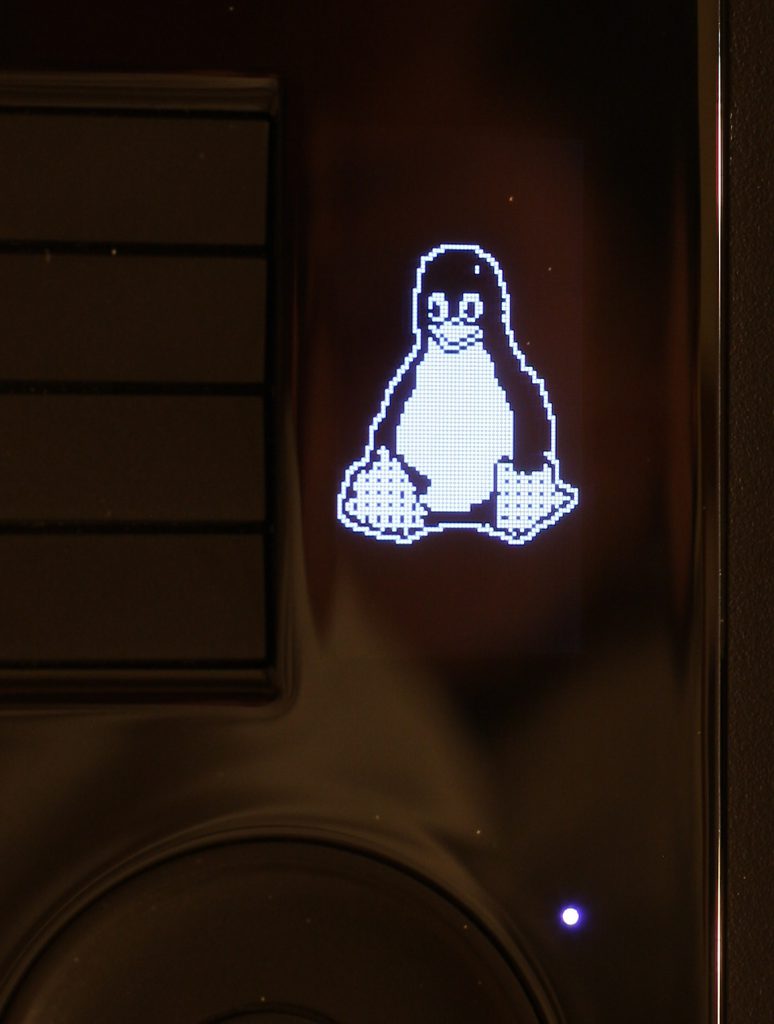
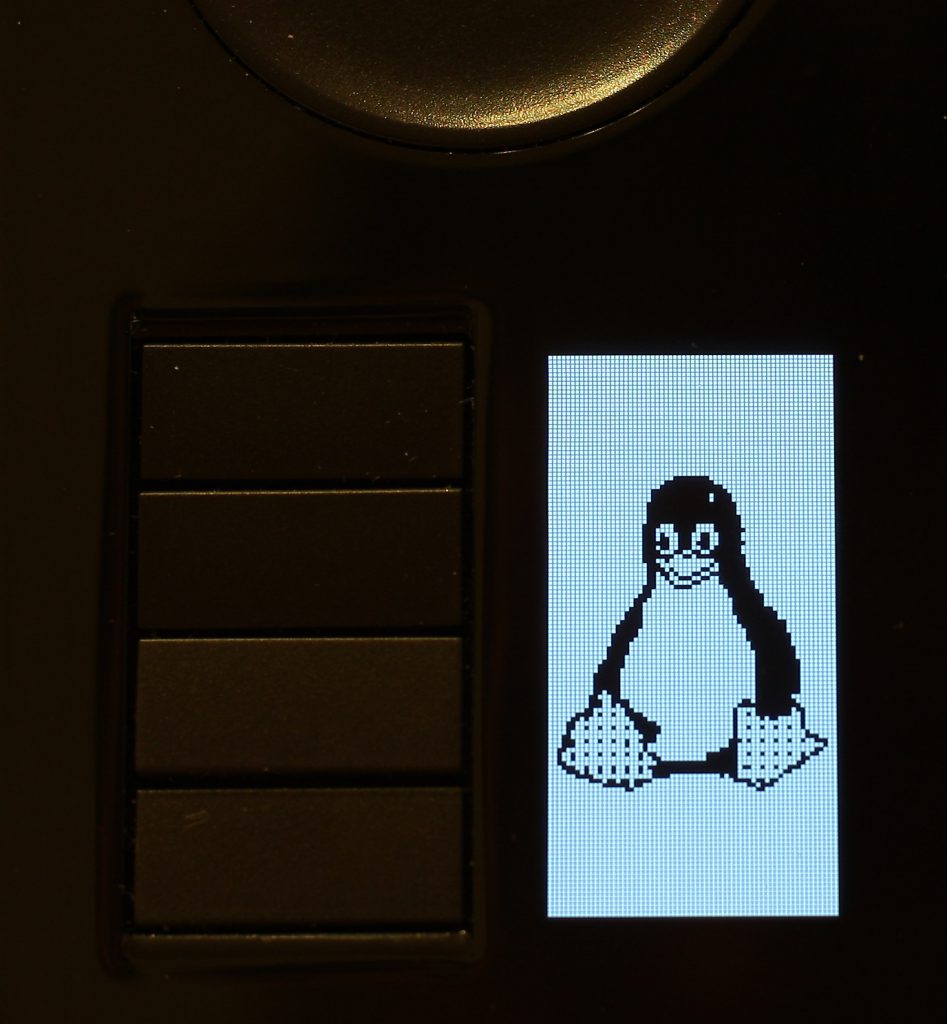

The control files accept simple pbm format but without the header. The image has to be 64 by 32 pixels, so the length without the header is 256 bytes. If the file has different length it won’t be accepted as kernel performs length check.
Example of command line method for sending the icon:
dd bs=256 if=icon_file.i4wl of=/sys/class/hidraw/hidraw1/device/oled1_img count=1
To see the icon we have to change it’s brightness (it also lights one of the wheel’s leds):
echo 50 > /sys/class/hidraw/hidraw1/device/leds/0005\:056A\:00BD.0001\:selector\:0/brightness
More icons and full work flow from an image to icon on the tablet soon.
P.S. Look here for *.i4wl files if you want more icons