I made a simple helper for setting OLED icons on Intuos4 tablets. It can be cloned from here:
git clone git://github.com/PrzemoF/i4oled.git
The helper accepts PNG images (64 x 32, 8-bit/color RGBA, non-interlaced) and it uses only red channel from the PNG file. There are some example icons in icons/ directory. The kernel patch mentioned in ‘usage’ option is not yet ready for release, but ‘-s’ (scramble) option should allow to use i4oled with any kernel with wacom OLED support.
Please test and report back – I have only Intuos4 Wireless tablet, so i4oled hasn’t been tested on any other model.
I’m waiting for reports if it works with the whole Intuos4 family – I’m going to implement an option for setting OLED icons as part of the button mapping in the wacom panel in gnome system settings.
UPDATE [11 Sep 2012]: now the helper renders text using pango/cairo. It’s still rough on edges, so be careful! That’s how it looks on Intuos4 Wireless:
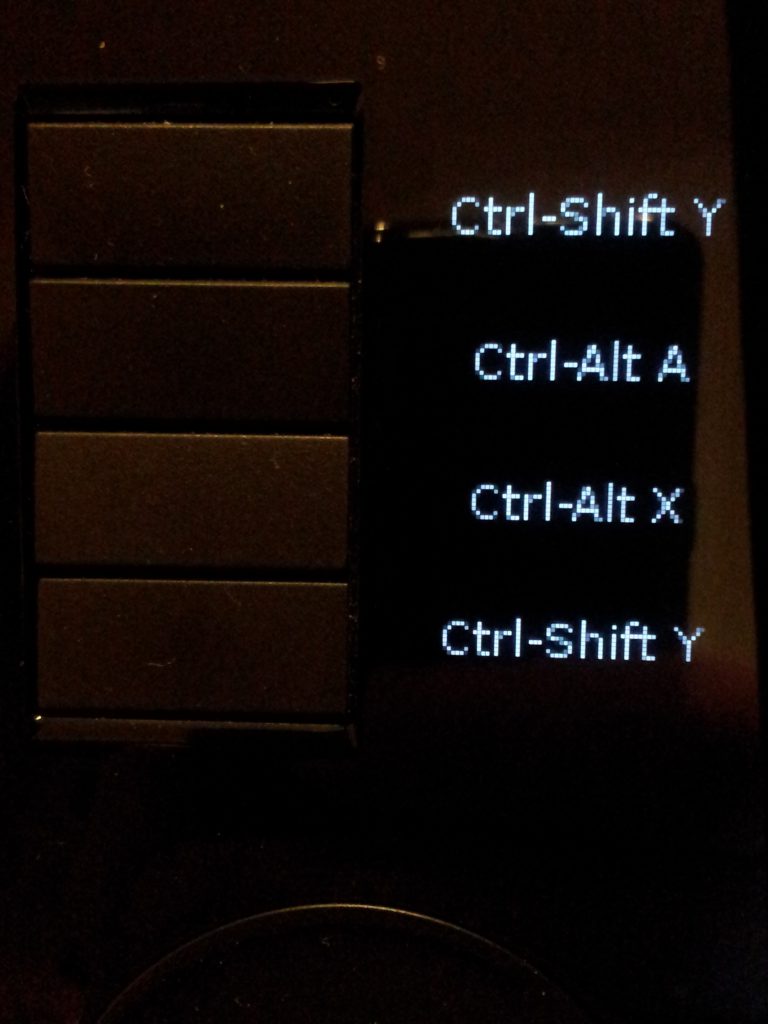
UPDATE [4 Oct 2012] v1.0 is out, scrambling is now default